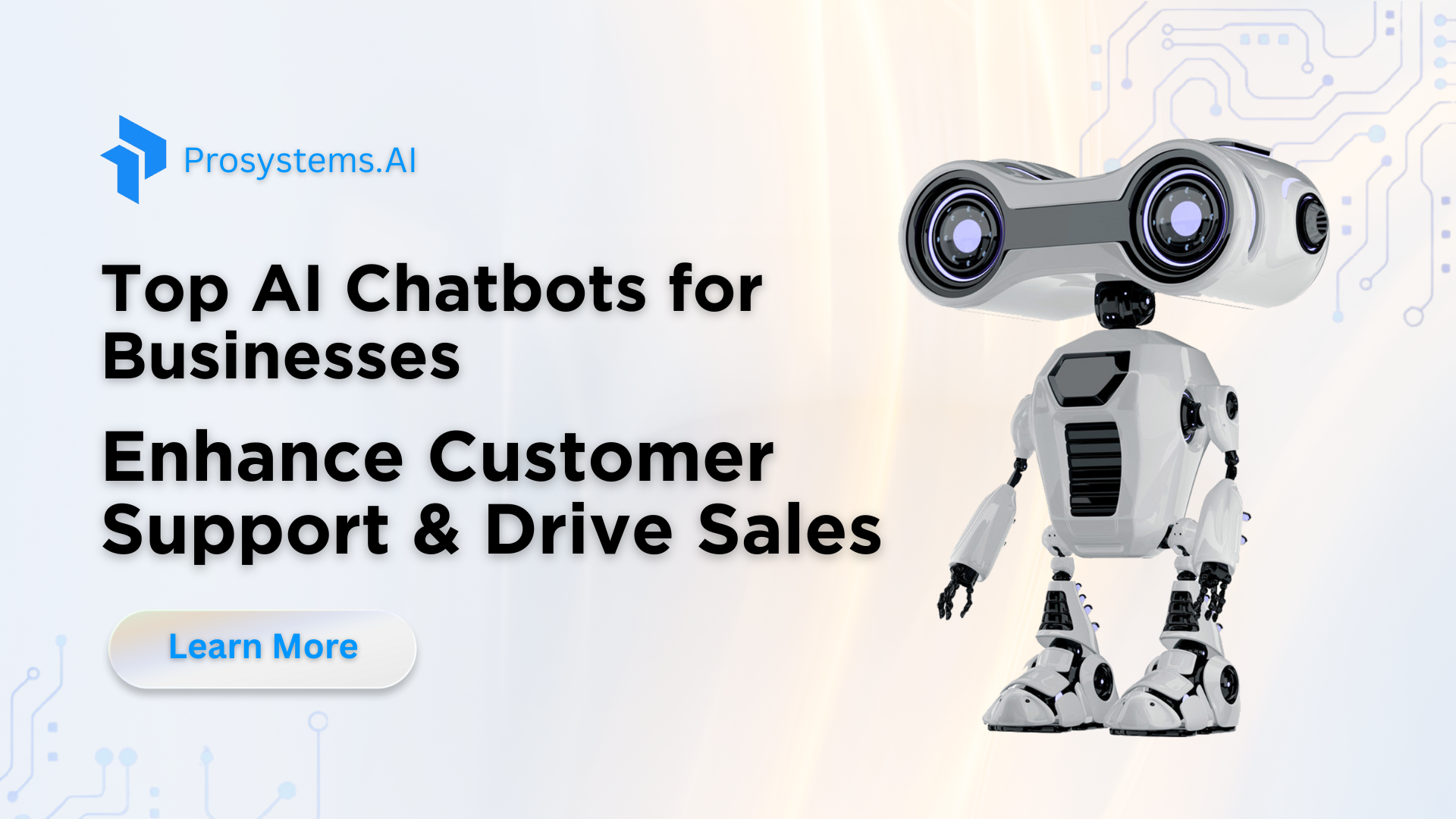
As customer expectations continue to rise, businesses are turning to AI chatbots to deliver faster, smarter, and more efficient support. These intelligent tools are no longer just answering FAQs — they’re qualifying leads, handling sales conversations, and engaging customers 24/7 across websites, apps, and messaging platforms.
If you’re running a modern business, an AI-powered chatbot can help you streamline operations, reduce support workloads, and increase conversions — all while enhancing the customer experience.
But with dozens of solutions available, picking the right chatbot for your business can be overwhelming.
That’s why we’ve put together this guide to the best AI chatbots for businesses in 2025. We’ll walk you through top-performing platforms, highlight key features, and help you find the ideal fit for your goals — whether you’re focused on customer service, sales, or both.
What Is an AI Chatbot?
An AI chatbot is a digital assistant powered by artificial intelligence that can carry on conversations with users in a human-like way. Unlike older, rule-based bots that rely on scripted responses, AI chatbots can understand language, context, and intent — allowing them to deliver more natural and intelligent interactions.
How AI Chatbots Function
At the core of an AI chatbot is the ability to process and understand human language. Here’s how it works:
- Natural Language Processing (NLP): Helps the bot interpret what the user is saying, even when the phrasing isn’t exact.
- Machine Learning (ML): Allows the chatbot to improve its responses over time by learning from previous interactions.
- Advanced Language Models: Many bots are built on models like GPT, enabling them to generate responses that sound fluid and personalized.
For instance, if a customer types, “How do I track my package?” or “Where’s my order?”, the bot can recognize they’re asking the same thing — and respond accordingly.
AI Chatbot vs. Traditional Chatbot
| Feature | Traditional Chatbot | AI-Powered Chatbot |
|---|---|---|
| Interaction style | Rule-based | Context-aware, conversational |
| Flexibility | Rigid | Adaptive and dynamic |
| Learning capability | Static responses | Continuously improves |
| Use case complexity | Basic inquiries | Handles complex conversations |
Why Your Business Needs an AI Chatbot
Today’s customers expect fast, personalized, and always-available support. As digital interactions increase, businesses need smarter tools to meet rising demands without overwhelming their teams. That’s where AI chatbots come in — offering scalable, intelligent assistance that helps companies improve service, capture more leads, and operate more efficiently.
1. Always Available, Day or Night
AI chatbots never clock out. They can engage with visitors 24/7, even outside of business hours or during holidays. Whether it’s answering common questions, collecting contact details, or helping customers navigate your site, chatbots ensure no opportunity slips through the cracks.
2. Instant Response, Every Time
No one likes waiting — especially online. AI chatbots respond immediately, helping users get what they need in seconds. This not only improves the customer experience but also keeps potential buyers from bouncing due to delays or frustration.
3. Automatic Lead Qualification
A well-designed chatbot can do more than answer questions. It can identify high-intent visitors, ask pre-qualifying questions, and guide users toward actions like booking a demo or requesting a quote. That means more warm leads for your sales team — with zero manual effort.
4. Reduced Workload and Costs
AI chatbots handle repetitive, time-consuming tasks that would otherwise require a full support team. By automating these interactions, businesses can reduce staffing costs while still delivering consistent service at scale.
5. Personalized Conversations
Modern chatbots can tailor their responses based on user behavior, location, or past interactions. This helps create a more relevant and engaging experience for each visitor — leading to higher satisfaction and stronger brand loyalty.
6. Consistent Presence Across Platforms
From your website to Facebook Messenger to WhatsApp, AI chatbots can operate across multiple platforms at once. This ensures your brand delivers a unified experience, no matter where the customer chooses to engage.
7. Easy to Scale as You Grow
Unlike traditional support teams that grow with headcount, AI chatbots can handle increasing volumes without additional resources. Whether you’re helping 50 people a day or 5,000, the quality of support stays consistent.
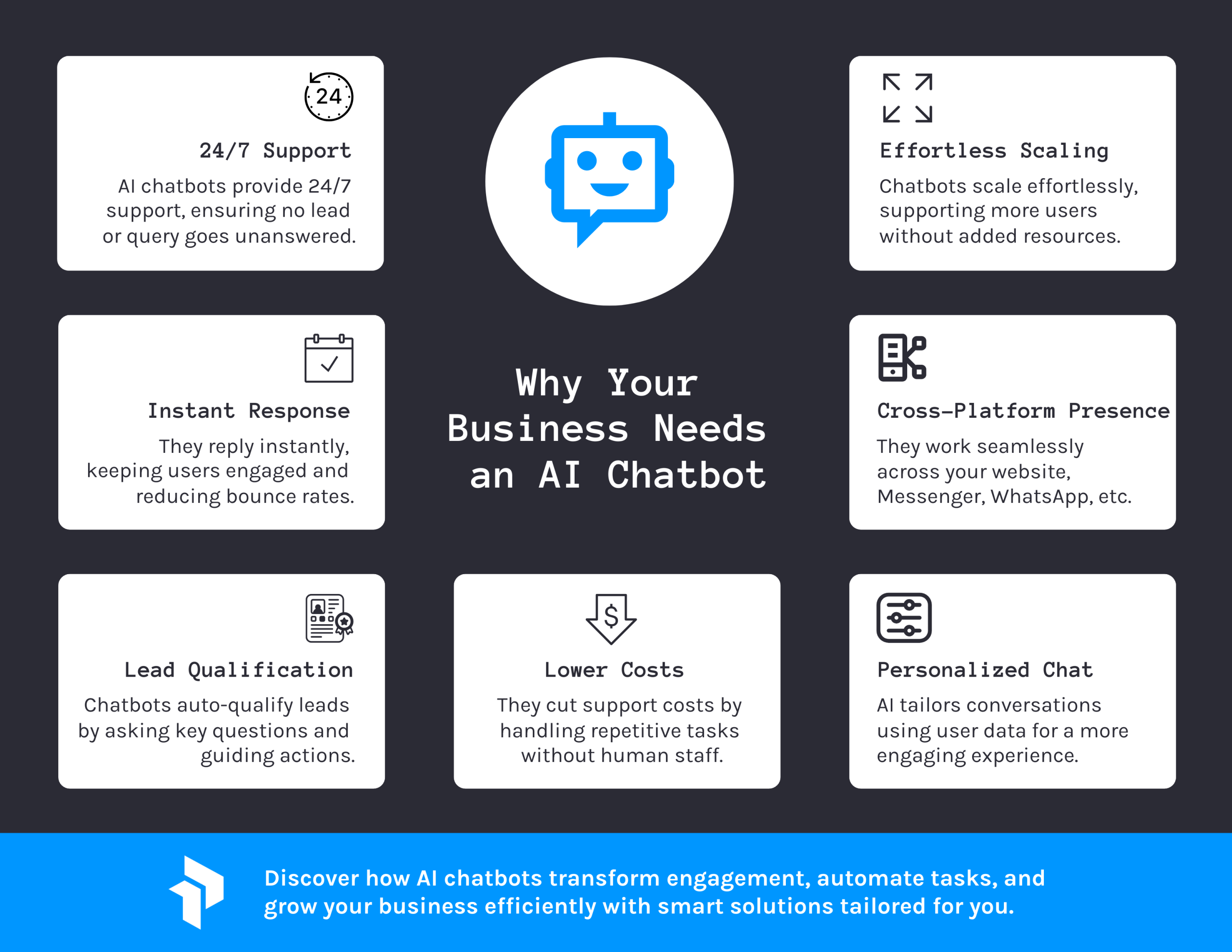
Key Features to Look for in a Business AI Chatbot
When choosing an AI chatbot for your business, it’s important to look beyond flashy promises and focus on the features that truly support growth, customer satisfaction, and operational efficiency. The right tool should blend seamlessly into your existing processes while helping you scale and improve your customer experience.
1. Natural Language Understanding (NLU)
A chatbot that understands how people naturally speak is essential. Instead of relying on exact keyword matches, it should recognize intent, tone, and phrasing differences. This allows for more fluid and human-like conversations that keep users engaged.
2. Integration with Business Systems
Your chatbot should connect easily with the platforms your team already uses, such as CRMs, help desks, booking systems, and marketing tools. Smooth integration means less friction for your team and a more cohesive customer journey.
3. Multichannel Functionality
Customers interact across various platforms — from your website to Instagram, WhatsApp, and beyond. A strong chatbot solution should be able to operate across multiple channels, giving customers a consistent experience no matter where they engage with your brand.
4. Lead Capture and Routing
Beyond simple responses, an effective chatbot should ask the right questions, qualify leads based on custom criteria, and direct them to the appropriate team member. Whether routing to a salesperson or support agent, the transition should feel effortless.
5. Personalized Interactions
Personalization can make or break customer trust. A good AI chatbot should recognize returning users, remember past interactions, and tailor responses to specific needs or interests. This creates a more relevant experience that drives loyalty and action.
6. Data and Insights
Being able to track how users interact with your chatbot is key to improving performance. Look for platforms that offer clear metrics like conversation success rates, user satisfaction, and drop-off points to help you fine-tune your approach.
7. User-Friendly Interface
You shouldn’t need a developer to build or update your chatbot. A drag-and-drop interface with intuitive controls allows your team to manage and optimize the bot without technical complexity.
8. AI Learning and Improvement
Choose a chatbot that evolves. Platforms with machine learning capabilities can improve over time by analyzing conversations, identifying gaps, and automatically adjusting responses to deliver better results as usage grows.
9. Ability to Scale with Your Business
Your chatbot should be able to handle more interactions as your customer base expands — without slowing down or compromising quality. Scalability ensures your service remains fast and reliable during peak traffic or business growth.
10. Strong Security and Compliance
If you’re collecting customer data, privacy matters. Make sure the chatbot adheres to relevant data protection regulations and includes robust encryption and access controls to protect sensitive information.
A well-rounded AI chatbot should do more than just respond — it should serve as a reliable, intelligent extension of your team that grows with your business and strengthens every customer interaction.
How to Choose the Right Chatbot for Your Business
Picking the perfect AI chatbot for your company can feel daunting with so many options on the market. To ensure you select a solution that truly supports your goals and customers, consider the following key factors before making a decision.
1. Define Your Objectives
Start by pinpointing what you want your chatbot to accomplish. Is it to speed up customer support, boost sales leads, automate scheduling, or enhance product recommendations? Knowing your primary purpose will help you focus on platforms designed to meet those specific outcomes.
2. Know Your Customers
Think about where and how your audience prefers to interact. Are they mostly on your website, social channels, or mobile apps? What languages and communication styles do they favor? Selecting a chatbot that matches your audience’s habits and preferences creates a smoother, more satisfying experience.
3. Check Integration Options
Your chatbot should easily connect with your current software stack, including your CRM, helpdesk, marketing tools, and analytics systems. Confirm the chatbot’s compatibility with these platforms to ensure your operations remain streamlined and efficient.
4. Prioritize User-Friendly Design
Consider who will be responsible for setting up and managing the chatbot. If technical resources are limited, opt for a solution with an intuitive interface, drag-and-drop builders, and ready-made templates so your team can customize and maintain the bot without hassle.
5. Plan for Growth
Choose a chatbot that can adapt as your business expands. It should be capable of managing a growing number of interactions, adding new features, and supporting additional communication channels to meet future demands.
6. Evaluate AI and Language Skills
The chatbot’s ability to understand and respond naturally to customer inquiries depends on its AI and natural language processing power. Look for platforms that use sophisticated AI models capable of handling nuanced and varied conversations.
7. Weigh Costs Against Benefits
Review pricing structures carefully, including any setup fees, monthly subscriptions, or costs tied to extra features or users. Assess these expenses against the potential gains in customer satisfaction, sales growth, and operational efficiency to ensure a strong return on investment.
8. Confirm Security and Compliance
If your chatbot collects personal or sensitive data, verify that it complies with applicable privacy laws like GDPR or HIPAA. Robust security measures such as encryption, authentication, and data access controls are essential to protect your customers and your business.
9. Look for Detailed Analytics
A good chatbot should offer insights into how it’s performing, including metrics like user engagement, resolution rates, and drop-offs. These reports help you fine-tune the chatbot experience and measure its contribution to your business goals.
10. Try Before You Buy
Whenever possible, take advantage of free trials or pilot programs. Testing a chatbot in real-world conditions lets you evaluate its usability, accuracy, and how well it integrates with your systems before fully committing.
Q&As
1. In what ways can AI chatbots enhance customer service?
AI chatbots offer instant replies around the clock, reduce waiting times, manage common queries efficiently, and hand over complex matters to human representatives, improving overall customer satisfaction.
2. Can AI chatbots actually help increase my business sales?
Absolutely. Chatbots can engage potential customers, suggest suitable products or services, assist in decision-making, and even schedule appointments, all contributing to higher conversion rates.
3. Is it complicated to set up an AI chatbot?
Many chatbot platforms are designed for easy setup, with intuitive interfaces and integrations, making it possible to implement them without needing advanced technical skills.
4. Which sectors gain the most from deploying AI chatbots?
Industries such as online retail, software services, healthcare, banking, hospitality, and property management often see great benefits from chatbot technology in streamlining customer interactions and boosting efficiency.
5. What are the essential features to look for in a business chatbot?
Important features include understanding natural language, supporting multiple communication channels, seamless integration with existing software, lead qualification abilities, customization options, reporting tools, and scalability.
6. Are AI chatbots capable of managing complex or unusual customer questions?
Sophisticated AI chatbots equipped with advanced language processing can handle complicated inquiries and escalate more difficult issues to human agents when needed.
7. How do AI chatbots connect with other business tools?
Most chatbot solutions offer built-in integrations or APIs that allow them to work with customer relationship management (CRM) systems, helpdesk software, marketing platforms, and analytics tools to maintain workflow continuity.
8. Can chatbots be used on social media platforms?
Yes, many chatbots are designed to function on popular social media networks like Facebook Messenger, Instagram, and WhatsApp, ensuring consistent communication across channels.
9. How do AI chatbots personalize the customer experience?
By leveraging data like previous purchases, browsing habits, and user preferences, chatbots can deliver tailored responses and relevant product recommendations.
10. What does it cost to implement an AI chatbot?
Pricing varies widely depending on the provider, features, and scale of use, ranging from cost-effective options for small businesses to premium plans for large enterprises.
11. Do AI chatbots support multiple languages?
Many chatbot platforms offer multilingual capabilities, allowing businesses to communicate effectively with a global or diverse customer base.
12. How do AI chatbots affect the cost of running customer support?
By automating routine interactions and reducing the volume of inquiries needing human attention, AI chatbots can help businesses cut down on customer service expenses.
13. What kind of analytics can I expect from an AI chatbot?
Chatbots typically provide data on conversation frequency, customer satisfaction, common issues, conversion rates, and user drop-off points, helping you optimize the bot’s effectiveness.
14. How can I track if my AI chatbot is successful?
You can measure success using metrics such as average response time, issue resolution rate, customer feedback scores, number of leads generated, and overall impact on sales.
Leave a Reply