
Customer expectations have changed. They want answers—fast, accurate, and anytime they ask. For businesses, meeting that demand with traditional call center setups is becoming increasingly difficult.
That’s where call center automation steps in. By combining the power of AI, natural language processing, and smart workflows, automation is not just supporting customer service teams—it’s transforming them.
In this article, we’ll dive into how automation is redefining the call center landscape, driving efficiency, cutting costs, and unlocking new levels of customer satisfaction.
What is Call Center Automation?
Call center automation is the process of using smart technology to simplify and streamline customer service operations.
Rather than relying solely on human agents, automated systems—such as AI-powered chatbots, voice assistants, and intelligent call routing tools—step in to handle routine tasks.
These might include answering common questions, directing callers to the right department, or collecting customer information before passing them to a live representative.
At its core, automation in the call center isn’t about replacing people—it’s about working alongside them. By taking care of repetitive or low-complexity interactions, automation frees up human agents to focus on more important conversations that require empathy, problem-solving, or a personal touch.
Whether it’s reducing hold times, increasing accuracy, or running 24/7 support without burnout, call center automation helps businesses deliver faster, more reliable service while also improving the experience for both customers and support teams.
The Core Technologies Behind Call Center Automation
Call center automation isn’t powered by a single tool—it’s a tech ecosystem built on several advanced systems working in harmony. These key technologies are the driving force behind faster resolutions, smarter workflows, and more personalized customer experiences:
1. Artificial Intelligence (AI)
AI acts as the brain of modern call center automation. It helps systems analyze vast amounts of data in real time, predict customer needs, and even make intelligent decisions during live interactions. From smart routing to proactive support, AI is what gives automation its edge.
2. Natural Language Processing (NLP)
NLP allows machines to understand and respond to human language in a way that feels natural. Whether through voice or text, this technology helps automated systems interpret intent, recognize context, and engage in conversations that don’t feel robotic or scripted.
3. Automated Chatbots and Voice Assistants
These virtual helpers are often the first point of contact in an automated call center. Designed to resolve common issues, collect information, and escalate more complex queries, they handle a wide range of interactions without ever needing a coffee break.
4. Intelligent IVR (Interactive Voice Response)
IVR systems have evolved far beyond basic menu trees. Today’s intelligent IVR can recognize speech, personalize interactions, and guide callers quickly to the right solution—all while reducing pressure on human agents.
5. Robotic Process Automation (RPA)
RPA works behind the scenes, taking care of repetitive administrative tasks like updating databases, logging calls, or sending follow-up messages. It keeps workflows moving smoothly while agents stay focused on helping customers.
6. Voice and Sentiment Analytics
With voice analytics, companies can dive deeper into customer conversations—identifying tone, keywords, and emotional cues.
This not only supports real-time feedback and agent coaching, but also helps businesses understand trends and improve overall service quality.
7. Cloud-Based Infrastructure
Cloud technology is the foundation that makes all this innovation scalable and accessible.
With cloud platforms, call centers can roll out new tools quickly, support remote teams, and scale up or down without the constraints of on-premise hardware.
Together, these technologies form a powerful toolkit for building smarter, more agile call centers. Automation isn’t just about doing things faster—it’s about doing them better, with less friction and more customer focus.
Why Call Center Automation Matters: Key Benefits
Adopting automation in a call center isn’t just about keeping up with technology—it’s about reimagining how support is delivered.
From boosting efficiency to improving the customer journey, here are the standout benefits that make call center automation a game-changer:
1. Instant Support, Anytime
Automation tools like AI chatbots and smart voice systems are always on. They respond to customers the moment a question is asked—day or night—without the delays of a traditional queue. This “always-available” model means support never sleeps.
2. Reduced Costs Without Compromising Quality
When automation handles high-volume, low-complexity tasks, businesses spend less on labor while still delivering quick, accurate responses. This allows companies to do more with less—without sacrificing service quality.
3. Fewer Errors, More Consistency
Automation follows rules precisely. Whether it’s pulling account information, processing a return, or walking someone through setup instructions, the results are consistent and error-free—every time.
4. Effortless Scalability
Need to handle a sudden spike in customer inquiries? No problem. Automated systems can scale instantly to meet demand, helping you avoid long wait times and overwhelmed teams during busy periods.
5. Human Agents, Recharged
By offloading routine work, automation frees up agents to focus on more meaningful interactions—the ones that require human insight, empathy, or complex problem-solving. This leads to higher engagement and less burnout among support staff.
6. Deeper Insights from Real-Time Data
Every automated interaction generates useful data. Businesses can track trends, monitor customer sentiment, and identify opportunities for improvement—turning support conversations into actionable intelligence.
7. Smoother Customer Journeys
From smart call routing to guided self-service portals, automation simplifies the customer experience. It removes friction, shortens resolution time, and often solves issues without the need to speak with an agent at all.
What is Call Center Automation Software?
Call center automation software is a powerful suite of tools designed to enhance customer service operations by automating repetitive tasks, streamlining interactions, and improving overall productivity.
These systems leverage cutting-edge technologies like artificial intelligence, machine learning, and cloud computing to handle a variety of customer service functions more efficiently. Here’s a breakdown of the key features these solutions typically offer:
1. AI-Powered Interactive Voice Response (IVR)
IVR systems enable customers to interact with automated menus through voice or keypad inputs, addressing common queries and directing calls to the appropriate departments.
Advanced AI-driven IVRs can process more complex requests, such as understanding voice commands and personalizing interactions.
2. Automated Chatbots and Virtual Agents
These digital assistants engage customers in real-time, handling basic inquiries, guiding them through processes, or assisting with troubleshooting.
Available 24/7, they provide instant responses to routine requests, which helps customers get the answers they need without waiting for a live agent.
3. Intelligent Call Routing and Distribution
Call center automation software can intelligently route customer calls based on predefined criteria—like customer history, agent skills, or urgency—ensuring that calls are directed to the right representative for faster resolution.
4. Robotic Process Automation (RPA)
RPA automates backend processes such as data entry, account updates, and information retrieval.
By handling these repetitive tasks, RPA allows agents to focus on customer-facing duties, leading to more efficient and accurate service delivery.
5. Real-Time Analytics and Reporting
Automation software often includes built-in analytics tools that provide valuable insights into call center performance.
Metrics such as wait times, call volume, and customer satisfaction can be monitored in real time, allowing managers to optimize workflows and make data-driven decisions.
6. CRM Integration for Personalized Service
Call center automation software integrates seamlessly with CRM systems, offering agents immediate access to customer data, previous interactions, and preferences.
This helps agents provide personalized support that aligns with the customer’s history and needs.
7. Omnichannel Support
Many platforms now offer omnichannel capabilities, meaning they can handle customer interactions across a variety of channels—phone, email, chat, and social media—all from a single unified platform.
This ensures consistency in service delivery, regardless of the communication channel.
How to Select the Best Call Center Automation Software for Your Business
Choosing the right call center automation software can significantly boost your customer service efficiency, improve response times, and elevate the overall experience for both agents and customers.
With so many available solutions, however, finding the one that aligns with your company’s needs can be daunting. To make the right decision, here are the essential factors you should keep in mind:
1. Assess Your Business Requirements
Start by analyzing your call center’s specific needs. Do you handle a high volume of routine inquiries, or do you often deal with complex, high-touch support cases?
Identify which processes you’d like to automate—whether it’s basic tasks like answering common questions or more intricate ones like smart call routing.
Understanding your requirements ensures that you’ll choose software that directly addresses the most pressing challenges of your business.
2. Scalability and Growth Potential
The software you choose should not only serve your needs today but also scale with your growth in the future. As your business expands, your call center needs will likely evolve.
Whether you’re growing your team or diversifying the types of services you offer, ensure the software is adaptable and capable of supporting your growth seamlessly.
3. Ease of Use
For any software to be effective, your team must be able to use it efficiently. A complicated, difficult-to-navigate interface can lead to operational delays and unnecessary frustration.
Look for a solution with a clean, intuitive interface that makes it easy for agents and managers to handle tasks, track performance, and access essential information. The less time spent on training, the faster your team can get to work.
4. Advanced AI Features
AI is a game-changer for call centers. From automating repetitive tasks to enhancing customer interactions with intelligent chatbots, AI can take automation to the next level.
When evaluating software, consider how much AI integration it offers—whether that’s AI-driven call routing, predictive analytics, sentiment analysis, or adaptive chatbots.
The right balance of automation and human involvement will make your service more efficient and personalized.
5. Omnichannel Integration
Today’s customers expect seamless support across a variety of platforms—phone, email, live chat, and even social media.
To ensure consistency in service, select software that integrates all these communication channels into a single platform. This way, customer interactions remain smooth, and your team can manage everything from one central hub.
6. System Integration Capabilities
Your call center software should integrate easily with other key business systems such as Customer Relationship Management (CRM) tools, knowledge bases, and ticketing systems.
Smooth integration eliminates data silos, reduces manual entry, and improves overall workflow efficiency. Make sure the software can link up with the tools you’re already using to avoid disruption and ensure a seamless experience for both agents and customers.
7. Total Cost of Ownership
While initial pricing is important, it’s essential to look at the total cost of ownership over time. Factor in hidden costs like training, maintenance, customer support, and potential software upgrades.
Evaluate whether the software will provide a measurable return on investment (ROI) through increased productivity, reduced operational costs, and improved customer satisfaction.
8. Customer Support and Vendor Reliability
Reliable customer support is vital when implementing new technology. Look for vendors who offer robust support options, including online resources, training sessions, and 24/7 help desks.
A vendor that is responsive and proactive in offering assistance will make it easier to resolve any challenges quickly and keep your operations running smoothly.
9. Security and Compliance
Security is non-negotiable in today’s digital landscape, especially when dealing with customer data. Ensure that the software complies with industry regulations such as GDPR or HIPAA, depending on your business type.
The platform should also offer encryption, secure authentication protocols, and regular security updates to protect sensitive customer information.
10. Vendor Reputation and Industry Feedback
Before making your final decision, research the vendor’s reputation in the market. Check user reviews, testimonials, and case studies to understand how other companies in your industry have benefited from the software.
Don’t hesitate to ask for a demo or trial period to experience the software firsthand and ensure it meets your expectations.
Q&As
1. How does call center automation improve customer experience?
Call center automation enhances customer experience by providing fast, accurate responses, offering 24/7 support, delivering personalized service, and reducing wait times, ensuring customers receive prompt and effective assistance.
2. What tasks can be automated in a call center?
Tasks like call routing, gathering customer information, order processing, managing frequently asked questions (FAQs), ticket creation, and resolving basic troubleshooting issues can all be automated.
3. How do chatbots function in call centers?
Chatbots utilize artificial intelligence to engage with customers via text or voice. They can handle routine inquiries, guide customers through steps, and collect necessary details for escalation to human agents when needed.
4. What are the primary advantages of implementing call center automation?
Automation boosts operational efficiency, minimizes wait times, saves costs, improves accuracy, and ultimately enhances the overall customer experience.
5. How does call center automation help in cost reduction?
By automating repetitive tasks, businesses can minimize the need for additional staff, cut down on errors, and optimize resource allocation, leading to reduced operational expenses.
6. What effect does call center automation have on agent performance?
Automation enables agents to focus on more complex, high-value tasks, alleviating burnout and increasing job satisfaction as they engage in more meaningful customer interactions.
7. Can call center automation manage multiple communication channels?
Yes, modern automation solutions can integrate with various channels, including voice, live chat, email, and social media, creating a seamless experience across all touchpoints.
8. How does call center automation manage high-demand periods?
Automation systems can scale rapidly to accommodate spikes in call volumes and queries, minimizing the risk of delays and ensuring customers aren’t left waiting during busy periods.
9. Is call center automation a good fit for small businesses?
Absolutely! Small businesses can reap the benefits of automation by cutting operational costs, streamlining processes, and providing better customer support without needing a large team.
10. Can call center automation software be integrated with other tools?
Yes, most call center automation platforms are compatible with CRM systems, helpdesk software, and ticketing platforms, enabling seamless workflows and improved efficiency.
11. Is call center automation software typically cloud-based?
Yes, most call center automation solutions are cloud-based, offering greater scalability, accessibility, and lower maintenance costs, although on-premise options are still available for some businesses.
12. What is the pricing structure of call center automation software?
Costs vary depending on factors like the size of the business, feature set, and whether the software is deployed on-premise or in the cloud. Many providers offer subscription-based pricing to suit various budgets.
13. How does call center automation software address security and data privacy?
Reputable call center automation software follows industry security best practices, including encryption, secure access controls, and compliance with regulations such as GDPR and HIPAA to ensure customer data is protected.
14. Does call center automation software offer real-time analytics and reporting?
Yes, many platforms include robust analytics features that allow businesses to monitor key performance indicators (KPIs) in real-time, such as call volumes, agent productivity, and customer satisfaction metrics.
15. Can I customize call center automation software to meet my needs?
Most solutions offer customization options, such as modifying IVR menus, adjusting workflows, and personalizing reporting dashboards, allowing businesses to tailor the software to their specific needs.
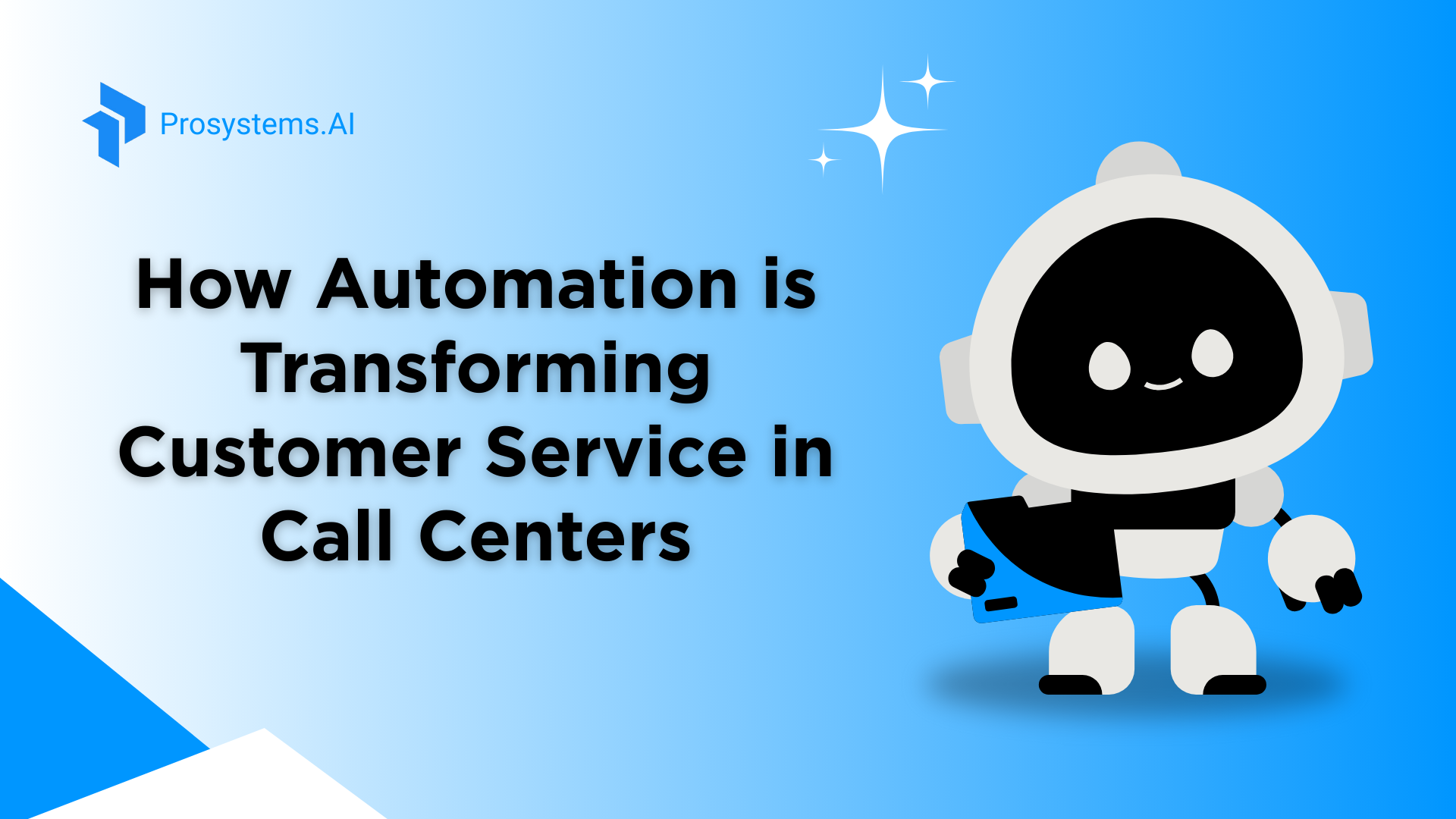
Leave a Reply